How can I add or remove a frame in the video?
You can add or remove a frame by right clicking on the frame number of the selected frame at the top of wizard. This will bring up a menu with option to add or remove a frame.
If you choose to add a new frame a new frame is added after or before the selected frame (according to your choice) with a single item added to it.

To remove a frame you can select the remove frame option from the menu shown on the top. This will bring up a popup notification telling you that removing a frame will delete all the items in it. This process is irreversible so please be careful before removing a frame.

You can also remove a frame by deleting all the items in it.


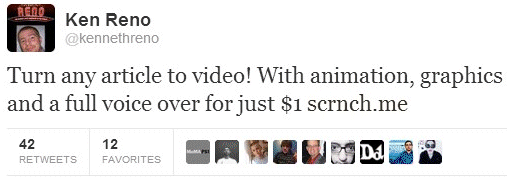
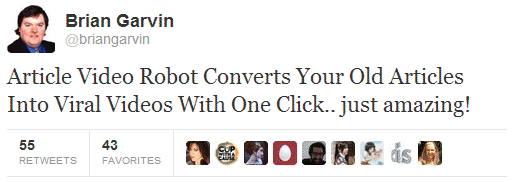
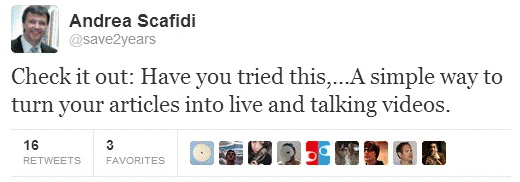
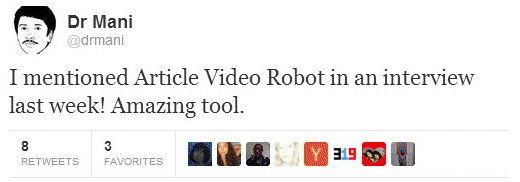
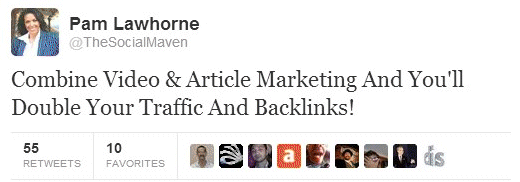
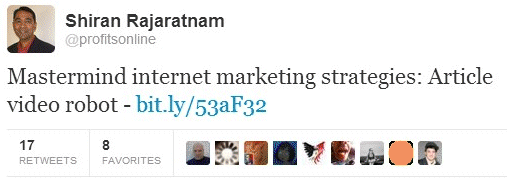
Comments